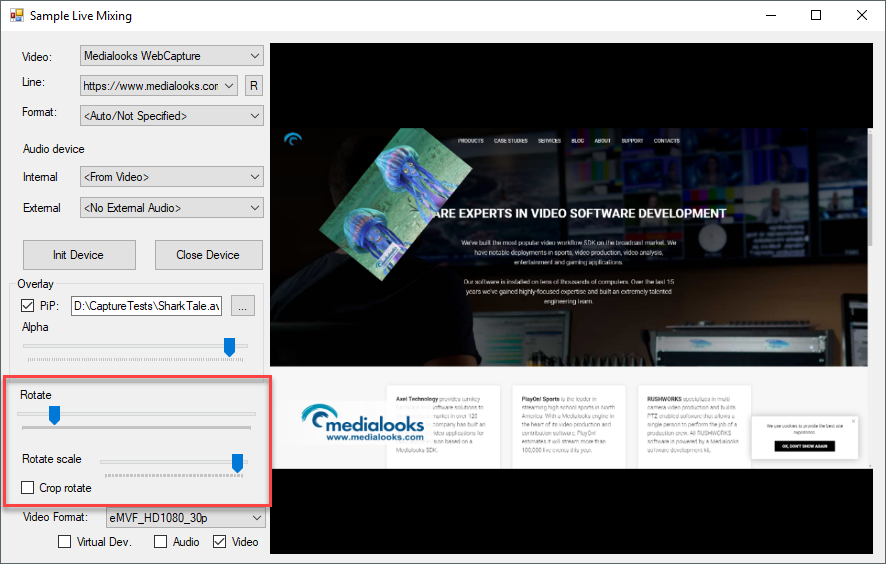With the GPU-pipeline mode, you can rotate a frame on any angle with the MFOverlay method - the overlayed frame is rotated in this case.
Parameters for the method:
- "rotate.angle" - the target angle of the rotation in degrees
- "rotate.scale" - the target scale. "0" means "no scale", works with positive double values.
- "rotate.crop" - "true/false" - indicates whether the overlay frame is cropped by the original rectangle.
Example:
outFrame.MFOverlay(overlayFrame, null, targetPosX, targetPosY, 1.0,
"rotate.angle=45 rotate.scale=0.5 rotate.crop=false", "ch2");
The same parameters work as attributes of elements in MMixer object of MPlatform SDK:
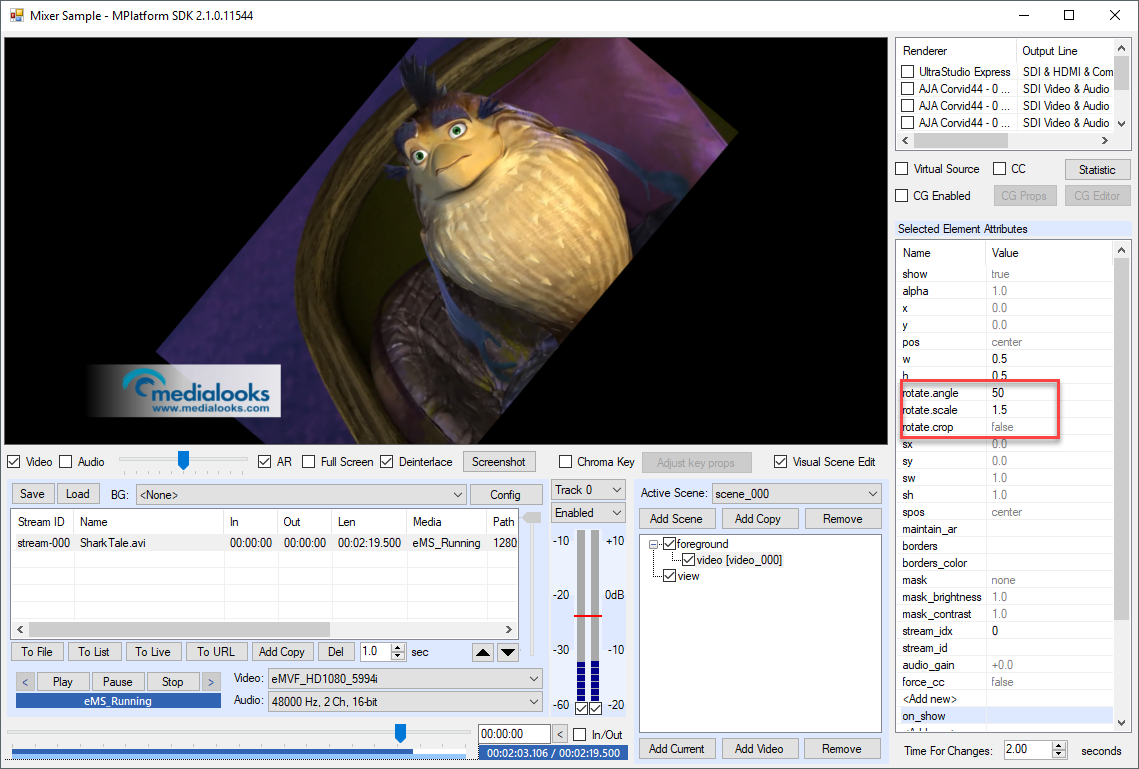
In the attachment, you can find a sample for MFormats SDK with the feature implemented: